How to use whatsapp as an Assistant
How to Use WhatsApp As Search Engine/Assistant
Hi guys as everyone know whatsapp is king of instant messaging apps, no matter how many competitors growing every day, whatsapp still famous among people. Google allo is fresh competitor, having lots of new feature. One of the most attractive features is Google assistant which can do many things for you like hotel booking, Goolge searching etc. So I thought, let’s add a new feature on whatsapp, without adding any extra app/software on your phone. Do you know you can use whatsapp as search engine or as your assistant? It’s time to make your whatsapp app as an assistant. This method is very short and simple, no technical detail required. Let’s see how it works?
How To Activate WhatsApp Search Engine Bot On Your Phone?
Step 1. I don’t need to say that whatsapp must be installed in your phone. First create a new contact with any name using this number “8015984514”
Step 2. Open whatsapp and create a “New group” using this number. Name this group with Assistant or Search Engine. Since it is your private assistant so don’t add other people on this group.
Step 3. Once the group has been created, your Search engine/assistant is ready. You will also receive a detail message from assistant.
How to Search: Now you just need to search for your queries in the Group itself simply enter the message “Search (Your Topic) and then hit the send button.
You can also use following codes to improve your search result.
Codes:
· For Wikipedia information, type Wiki SEARCHTERM and send to the group.
· To join the English news channel, type +NEWS and send it to the group (To unsubscribe type -NEWS )
· You can know the meaning of a word, type +DICT WORD.
· To join Football or Cricket channel, type +CRICKETor +FOOTBALL.
· To play a GK quiz, simply send +GK to the group.
Don’t forget to share.


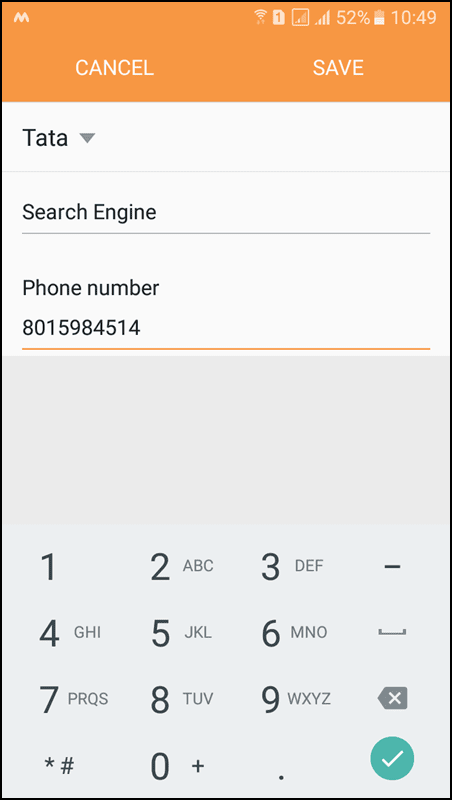



No comments: